
Pilot vs. Player: Microsoft Flight Simulator
I can’t quite explain why, but ever since Microsoft Flight Simulator was announced at the 2019 Electronic Entertainment Expo, the game intrigued me.
Perhaps it was due to various factors coming together into something that simply appealed to me. It looked gorgeous. It showed off lots of real-world locales in great detail, some of which I’d even like to travel to myself someday (but I’m not exactly holding my breath for). And heck, despite the Nintendo 3DS launch being considered weak overall, I still loved Pilotwings Resort.
But man, a Flight Simulator game? I’ve ever played that before, and from what I’d seen of the series, the very idea just felt so… daunting. Would this be for me?
I knew I wanted to talk about it when it was released, but I also knew that I probably wouldn’t be able to give much of an informed opinion myself. If I wanted to do right by this, I was going to need help.
As luck would have it, I just so happened to know a guy.
Meet Justin Eisner, my brother-in-law of the past 20+ years, who happens to be experienced in these things.
We’re going to talk about the latest entry in the Microsoft Flight Simulator series, which dropped last year on Windows and OpenXR, with an Xbox Series X|S release occurring this past July, and is featured as a part of Xbox Game Pass.
Tell us a bit about your background in aviation.
 Justin Eisner: I have spent the last 20 years working with airplanes in a variety of roles. Currently, I’m a licensed Aircraft Maintenance Engineer with dual endorsements on the De Havilland Dash 8-400 and the Boeing 737NG.
Justin Eisner: I have spent the last 20 years working with airplanes in a variety of roles. Currently, I’m a licensed Aircraft Maintenance Engineer with dual endorsements on the De Havilland Dash 8-400 and the Boeing 737NG.
In simpler terms, I’m an aircraft mechanic on commercial airplanes. I sign off and release the airplane before it’s allowed to depart. We get to taxi the aircraft around sometimes and conduct high power engine runs. Nothing wakes you up like an airplane sitting on the threshold of a runway at full power and the parking brake set. Sometimes we unclog the toilets and sometimes we clean bird guts off the windshield. It’s not always glamorous.
I have about 50 hours flying a variety of light single engine aircraft and even some 737/Q400 simulator time. I have had the opportunity to recruit flight attendants for an airline and worked at a flight school as a dispatcher. I spent almost a decade supervising the ramp at Toronto Pearson Airport, dealing with every airplane imaginable.
David Oxford: Well, good luck to me following that, I guess!
I’m a writer by trade, one who moved to Canada from the United States. As a result, I’ve travelled quite a bit by air, whether to visit relatives, attend conventions, or go on business trips.
Beyond that, I have little more idea of how to fly an aircraft than whatever I might have picked up from the likes of Pilotwings, Star Fox, Top Gun, and the like. I guess at the very least, that means that pressing Up to dive and Down to pull up is natural enough for me.
I’ve also seen Airplane! once or twice. Surely that counts for something.
When did you first play a Microsoft Flight Simulator game?
Justin: I used to mess around a lot in my brother’s 486 when he introduced me to FS4. I was about 9 or 10, so early- to mid-’90s. I could probably still remember the DOS command to open it.
The game started you off at Chicago’s Merrill C. Meigs Field Airport (KCGX), and had an exciting queue of airplanes. I could take off no problem, that wasn’t the problem. It was landing that was the hard part!
David: Let’s see… the game came to Xbox Game Pass on July 27th, and at the time, we streamed on Thursdays, so… July 29th, 2021.
What system are you playing Microsoft Flight Simulator 2020 on?
Justin: I am playing it on the Xbox Series S. So far it runs flawlessly with amazing frame rates. Never thought I’d see the day, playing Flight Simulator on my TV.
David: I’m running it on the Xbox Series X, and it’s smooth as polished silver.
How does the new game compare with the old ones?
Justin: Microsoft has always been on the ball with the flying characteristics of an airplane. Other factors like scenery, storage, frame rates and the general appearance of the aircraft have come a long way. Even without a fancy gaming PC, I’m able to run a simulator on my Xbox with realism I couldn’t dream of only several years ago.
The attention to detail in the scenery is unreal. You can literally tour any part of the world from your living room. You’ll also have the option to fly with “real time” traffic at the airports and see other multiplayer traffic.
David: Yeah, kinda just included this question here for him. It’s a far cry better looking than the ones I saw him play back in the day, I can tell you that much!
Why did you want to play Microsoft Flight Simulator 2020?
Justin: The last time I ran the previous version, Flight Simulator X on my PC, I’m pretty sure the video card melted. Aside from being able to play it without a fancy PC setup, I was excited to see what sorts of features would be offered. It has been almost 15 years since Microsoft released a new flight sim, so we’ve waited a long time for this.
David: Besides the stuff I mentioned in the intro? (Great article planning there on my part…) I watch a fair bit of LGR videos as they come out, and seeing in his review of the PC version how accessible it was became the tipping point.
One of my favorite things to do in the Forza Horizon series is just drive around freely without a care for goals or objectives (though those are fun, too), and this seemed kind of like that, but in the air!
What mode did you play in?
Justin: I have kept most of the failures off for now as I still have some work to do getting used to everything, but I keep most of everything else as realistic as possible. The AI options offered will pretty much fly the airplane for you (if you want them to). The ball is in your court. The customization options are put together well and will offer you the best experience based on your experience. I recommend keeping things easy if it’s your first time with flight simulators.
David: Hey, that’s me! I had all assists set to easy, and the first time I played it (which you can see here), I didn’t even do training, and… well, I soon crashed.
But! That was just because I went in too low trying to find my apartment building. On subsequent runs, that wasn’t the case, and I did just fine.
What places have you visited in the game?
Justin: I’ve recently been on the Lukla bandwagon. That place is just nuts. You come in for final and on one side there’s a mountain. On the other side there’s a mountain. At the end of the runway… there’s a mountain. You basically better have your ducks all lined up in a row at a minimum, because once you’re committed, there’s no going around.
New York has also been very good to me. The scenery is unbelievable. There’s a lot to see. You can be crazy like I am, equip yourself in a small Piper Cub and try to land in Central Park or a patch of grass on Liberty Island.
Bugalaga Airstrip comes up in the suggested list of airports and also has a landing challenge based around it. That place is insane, too. It’s a grass runway that starts at the top of a hill and ultimately ends on the cliff of a mountain. There are many airports surrounding it that are challenging to fly in and out of.
Being from Toronto I was super pleased to see that particular attention had been paid to Toronto’s Billy Bishop Airport (CYTZ). The Toronto Skyline is beautiful. Ontario and the rest of Canada have many airports to offer. Takeoff from Vancouver and fly over Whistler while flying to the Village of Pemberton. You can literally follow the Sea to Sky highway.
Maho Beach in St. Maarten is a must see and a landing attempt at Saint Barthélemy (TFFJ) should be mandatory. Good luck. That’s another airport with a mountain directly in-front of a small runway. I don’t suggest you use the 747. Aspen, Cairo, Nepal, Bora Bora, Yosemite. All these places have unbelievable scenery.
David: I don’t know the hot spots where all the cool flyboys hang out, so I basically decided to go with what I know. First was Toronto, taking off from the Downsview Airport (YZD) that isn’t too far from where I live, and I flew around a bit, trying to take in the Flight Simulator version of some local sights, including the CN Tower and Skydome (or “Rogers Centre” now, technically) downtown.
With the pandemic locking everything down, I thought it would be nice to check out some of the areas where Otakon has been held, first in Baltimore and then in Washington, D.C. Nadia crashed us down right next to the convention center in the first, while we didn’t have much luck with the latter on account of not realizing that you could set the time of day, and we didn’t actually have to be flying at night (as pretty and as much as I enjoyed that otherwise).
I also had to check out the area surrounding the Charlotte Douglas International Airport (CLT), which was pretty cool, even if I think that area might be a little outside of their current scope for real-life geographic locale recreations.
What planes have you used? Any preference(s)?
Justin: I’ve flown pretty much all the aircraft that are offered in the standard edition. I spent most of my time learning the ropes and getting used to the controls while using the Zlin Savage Cub. That thing is unbelievably manoeuvrable and very powerful. Definitely a perfect match for a new pilot, if you’re cool with taking off blind for part of your roll out, since it’s a taildragger. Easy to fly.
The Daher TBM is a pleasure to fly as well. The cockpit has a nice flow to it, the aircraft is quite stable and it’s powerful engine gets you in and out of small airstrips. It’s certified to cruise at 31,000 feet, which is higher than most turboprop aircraft. It’s one of the fastest turboprops out there.
All the aircraft are different in their own ways and may require some getting used to. If you decide to just send it and hop in the A320neo, you have many more factors that come into play. Assuming you’re flying without AI turned off, you’re gonna have to watch things very closely or you’ll likely end up in an overspeed/underspeed condition. You’ll have to be using flight control surfaces such as the spoilers (or “speed brakes”), something you certainly don’t worry about in a Cessna 152.
David: Big ones and small ones.
Seriously, I’d have to go back and look. Flying seems to be about as close to real-time as you can get, so just going down the east coast can take several hours. What I’d do is find something big and (relatively) fast with a higher top speed to cover the longer stretches between cities, then pick something smaller and more nimble to go poking around the city areas.
Have you gotten any of the downloadable content?
Justin: To be honest, I haven’t yet but intend on buying some aircraft. I’d like to upgrade to the premium edition. There are some pretty cool looking airports also.
David: Nothing yet, but I am really looking forward to the free Top Gun: Maverick expansion that’s coming out alongside the movie on May 27th next year. I wonder how fast those jets will be able to go compared to what we have here right now.
Any tips from your time playing that you think would help newcomers, or people making the jump from older versions?
Justin: If you’re playing on an Xbox with the default controller I’d definitely expect some growing pains getting used to it. Learn to use elevator trim or you’re going to have a rough time. Things like controlling your throttle or deploying spoilers becomes a bit hairy during the initial phase. That being said, you’ll get used to it quickly and be good to go.
If you can, acquire a yoke or joystick of some sort. Make sure it has a throttle control on it. This will make the experience much easier and more realistic.
You must learn to use trim at all times. This will keep your aircraft more stable.
Learn how to jump between different views, especially in the cockpit. You’re gonna have to be looking around all the time. Inside and out.
Learn to use active pause. It’s a super cool feature that will allow you to stop in time and take in the scenery.
Find your house! It’s probably there. The scenery is unbelievably accurate. I landed in my high school football field using the Savage Cub.
Fly the challenges. They are great practice and will also give you ideas of where to fly in the future. You’ll also have the chance to control airplanes during critical phases of flight, like landing.
David: Start easy, and if you feel comfortable doing it, work your way up to a more involved simulation experience.
Oh, and maybe don’t skip the tutorial.
Would you recommend Microsoft Flight Simulator 2020?
Justin: Absolutely. It doesn’t matter how much experience or knowledge you have in aviation, FS2020 will allow literally anybody to fly an airplane with accuracy, wherever they want. The ultra realistic scenery on it’s own will be entertaining enough for some, while others will want to try landing a Caravan into Lukla with a tailwind.
If you plan on being a pilot, getting this simulator is a no-brainer. Before you even step foot into a real Cessna, you’ll already have a good understanding on how the airplane flies and you’ll have a grasp on all the gauges in the cockpit. This will ultimately make you more prepared for the real deal.
David: I second that, especially if you’ve already got Xbox Game Pass. It takes up a bit of room, sure, but with that, you’ve really got nothing to lose by checking it out for yourself, and escalating the experience as you desire.
Thanks to Justin for helping out with this piece, and thanks to you for reading!
Screens taken from video backup of live stream due to losing direct screenshots taken with Xbox capture feature, so there may be some loss of quality.
—
David Oxford is a freelance writer of many varied interests. If you’re interested in hiring him, please drop him a line at david.oxford (at) nyteworks.net.
David Oxford, or “LBD ‘Nytetrayn’,” as he is sometimes also known, is a freelance writer of many varied interests who resides in Toronto, Ontario, Canada. If you’re interested in hiring him, please drop him a line at david.oxford (at) nyteworks.net.
For a full list of places to find him online, click here.
Prev/Next in Category(s)
Prev/Next by Date







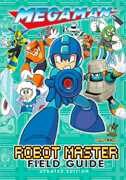

Comments